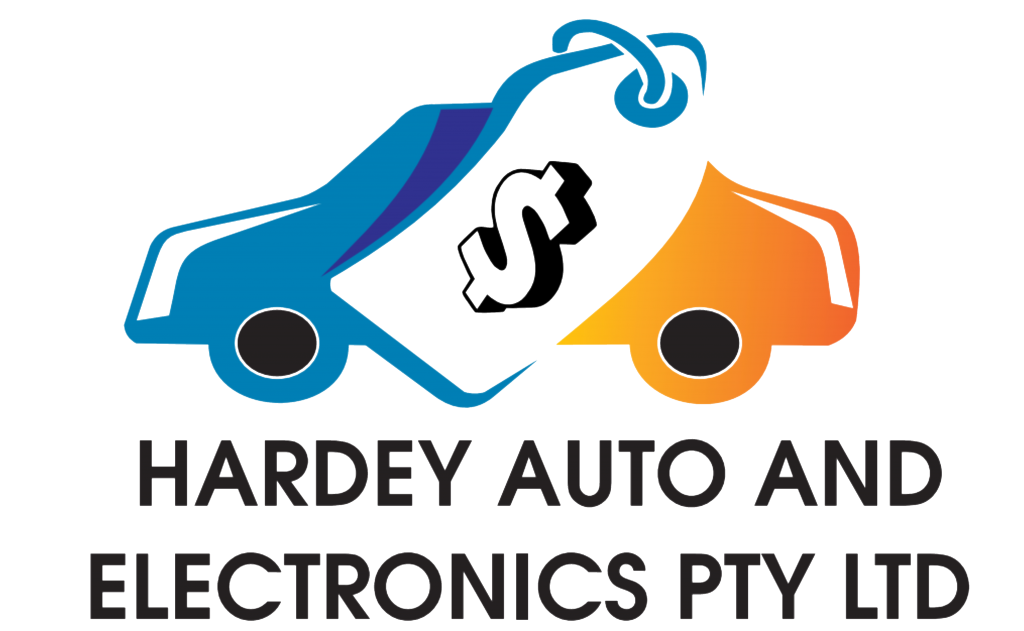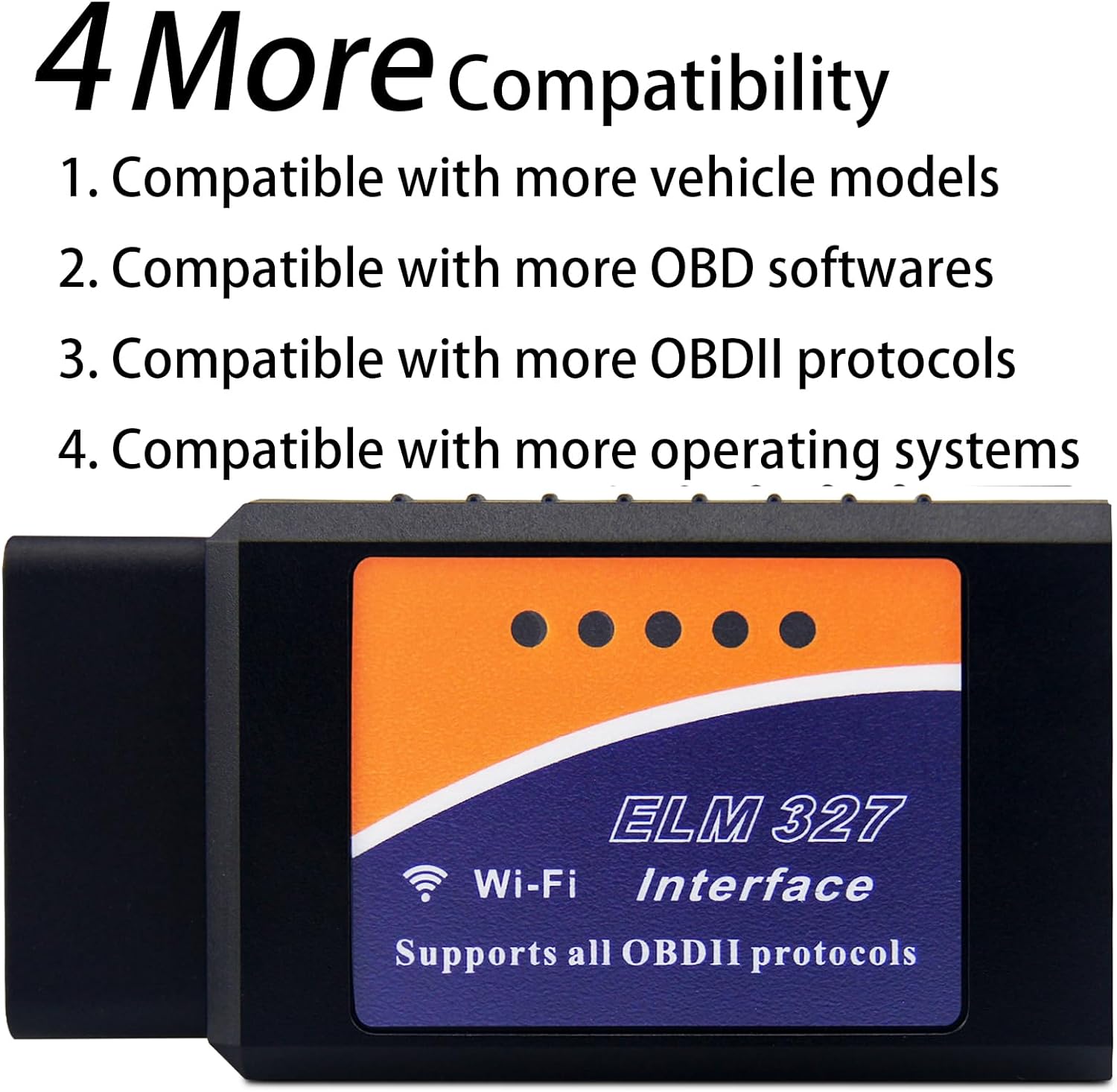Product Description:
WiFi ELM327 OBD2 Scanner Reader Adapter Compatible with iPhone and Android Phones WiFi OBD 2 ELM 327 Reader Scanner Adapter Diagnostic Tool for Cars and Light Pickup Truck
WIFI OBD Reader Scanner Adapter Diagnostic Tool for Cars and Light Pickup Truck
WIFI OBD2 Scanner for Multi-brands CAN-BUS as same as ELM327. Supports All OBD2 Protocol, compatible with IOS, Android, Symbian, Windows, used to read diagnostic trouble codes, both generic and manufacturer specification, and display the detail explanation (over 3000 generic code definitions in the database).
Brief of OBD2 Wifi scanner reader adapter:
1. Software Version: V2.1 (depending on software)
2. Hardware Version: V1.5
3. Works with all OBD-II compliant vehicles
4. Wireless (WIFI)
5. Support Four operating platforms (Compatible with IOS, Android, Symbian and Windows)
If the received CD disk is broken, pls kindly send message to us. We will send the URLs for downloading as we have uploaded them to Google Drvie. TKS.
USB OBD2 Scanner OBD Reader
Functions of OBD2 Wifi scanner reader adapter
1: Read diagnostic trouble codes, both generic and manufacturer specification, and display the detail explanation (over 3000 generic code definitions in the database).
2: Clear trouble codes and turn off the MIL (‘Check Engine’ light)
3: Display current sensor data, such as speed, water temperature, fuel consumption, etc…
4: Engine RPM, Calculated Load Value, Coolant Temperature,Fuel System Status
5: Vehicle Speed, Short Term Fuel Trim, Long Term Fuel Trim
6: Intake Manifold Pressure,Timing Advance
7: Intake Air Temperature, Air Flow Rate, Absolute Throttle Position
8: Oxygen sensor voltages / associated short term fuel trims
9: Fuel System status,Fuel Pressure
10: And so on
Supporting the following protocols:
1.SAE J1850 PWM (41.6Kbaud)
2.SAE J1850 VPW (10.4Kbaud)
3.ISO9141-2 (5 baud init, 10.4 Kbaud)
4.ISO14230-4 KWP (5 baud init, 10.4 Kbaud)
5.ISO14230-4 KWP (fast init, 10.4 Kbaud)
6.ISO15765-4 CAN (11bit ID, 500 Kbaud)
7.ISO15765-4 CAN (29bit ID, 500 Kbaud)
8.ISO15765-4 CAN (11bit ID, 250 Kbaud)
9.ISO15765-4 CAN (29bit ID, 250 Kbaud)
Supporting OBD softwares:
for Window: compatible with ScanMaster-ELM, ScanTool.net, PCMSCAN ELM, etc.
for IOS: compatible with Auto Doctor, Mini OBDII
for Android: compatible with Torque, DashCommand, OBD Car Doctor, Auto Doctor, Mini OBD, EOBD, etc.
for Symbian: compatible with OBDScope
Supporting operating systems:
compatible with Windows XP, Windows 7/8, IOS, Android and Symbian.
FORScan functions and main Features
What can FORScan do?
FORScan can detect modules which are not visible for regular scanners, can show you trouble codes which are never displayed by OBD-2 scanners, can show you PIDs which are not supported by any OBD-ii scanner, run specific tests and service procedures. In other words, FORScan can do things that regular elm 327 V1.5 can not do.
FORScan Main Features:
●Detect vehicle on-board network configuration
●Read and reset DTC from all modules (see list of supported modules on FORScan official store)
●Reading of modules’ sensors’ data
●Run test diagnostic procedures
●Run service procedures
FORScan USB compatible with Windows XP / WIN 7 .
●Note: only x86 architecture is supported for Windows. ARM architecture is not supported!
FORScan Supported Langauges:
●When starting HS function, it supports 12 Languages:
English,Czech,Danish,German,French,Spanish,Hungarian,Italian,Polish,Turkish,Serbian,Croatain
●When starting MS CAN function, it supports Language:English & Russian.
FORScan Advantages
Detect more hidden functions
Read and test a lot fuctions
Support more languages
Technical Specifications of WIFI OBD2 Scanner Reader Adapter
How to use this wifi OBD2 scanner?
1. Install the OBD APP from the disk in the package or Google play and IOS APP store. The software in our CD disk may be old to you but softwares are free. If there is virus reminding, please forget it. We promise the softwares are safe. Because them are cracked for free. If you need new one, you can download OBD APPs from Google play and IOS APP store. Recommend OBD Fusion and inCarDocfor iOS. Recommend Torque,Dash Command, Auto Doctor, OBD Car Doctor for Android. Kindly note some APP is not free.
Here we take the APP Torque for an example.
2. Plug the WIFI OBD2 scanner into the car’s OBD port
3. Turn ignition to position “ON”, not run the engine.
4. Open the settings of your phone, find the wifi name WIFI-OBDII, click for connecting, then back to the home screen
5. Launch the OBD APP software. Click settings>OBD2 Adapter Settings > Connection Type > WiFi, then back to APP home screen, Click Adapter Status, if you see two “yes” for Connection to adapter and Connection to ECU, it means the OBD APP is connected to your car OBD successful. If not, you would plug out the wifi OBD2 scanner and repeat connection again.
6. Create new profile by your car info to get accurate testing and results.
7. All setting is finished, and you can enjoy all functions of our wifi OBD2 scanner and OBD app. By the way, functions may be different to the OBD APPs. And some OBD APPs may be not free.
Related products
-
Car Diagnostics
LAUNCH X431 CRP123E CRP123 OBD2 EOBD Diagnostic Scanner Tool ABS Airbag SRS AT.
R4,500.00 Read more -
Car Diagnostics
FOXWELL NT644 Elite All Sysytem OBD2 Diagnostic Scanner SRS ABS DPF TPMS Oil EPB
R7,500.00 Read more -
Sale!
 Out of stock
Car Diagnostics
Out of stock
Car DiagnosticsANCEL FX4000 Vehicle Transmission ABS SRS All System OBD2 Scanner, Automotive Airbag ESP TPMS OBDII Diagnostic Scan Tool Car Check Engine Code Reader with EPB Oil Reset ABS Bleeding
R5,500.00Original price was: R5,500.00.R4,499.00Current price is: R4,499.00. Read more -
Car Diagnostics
SD4 MB SD Connect Compact 4 Star Diagnostic Tool Wireless for Cars and Trucks
R14,800.00 Add to cart