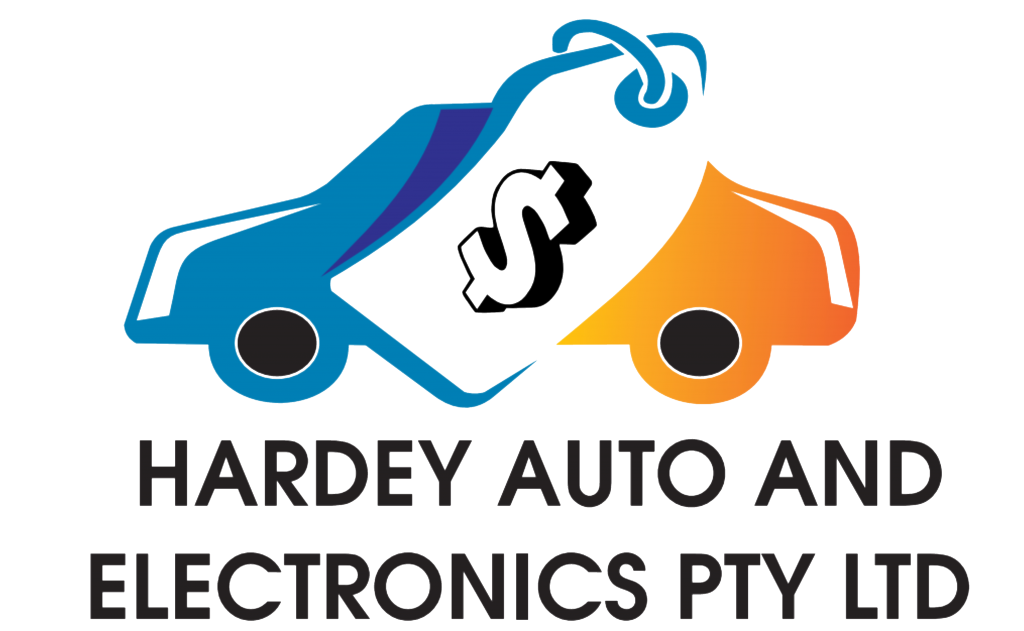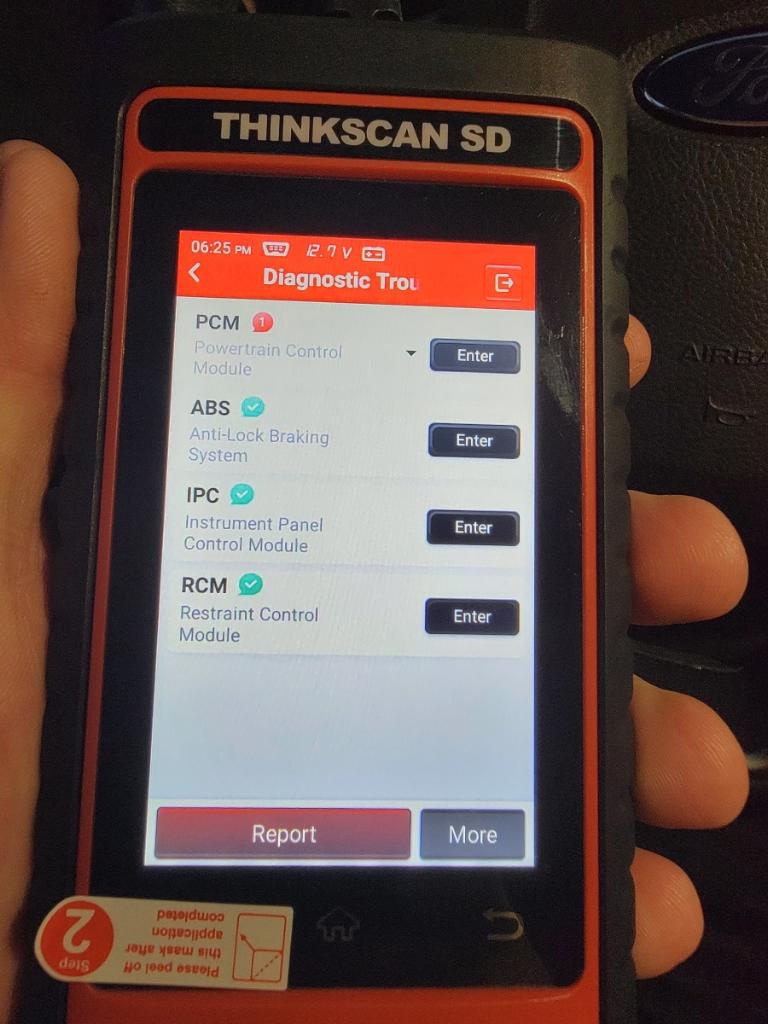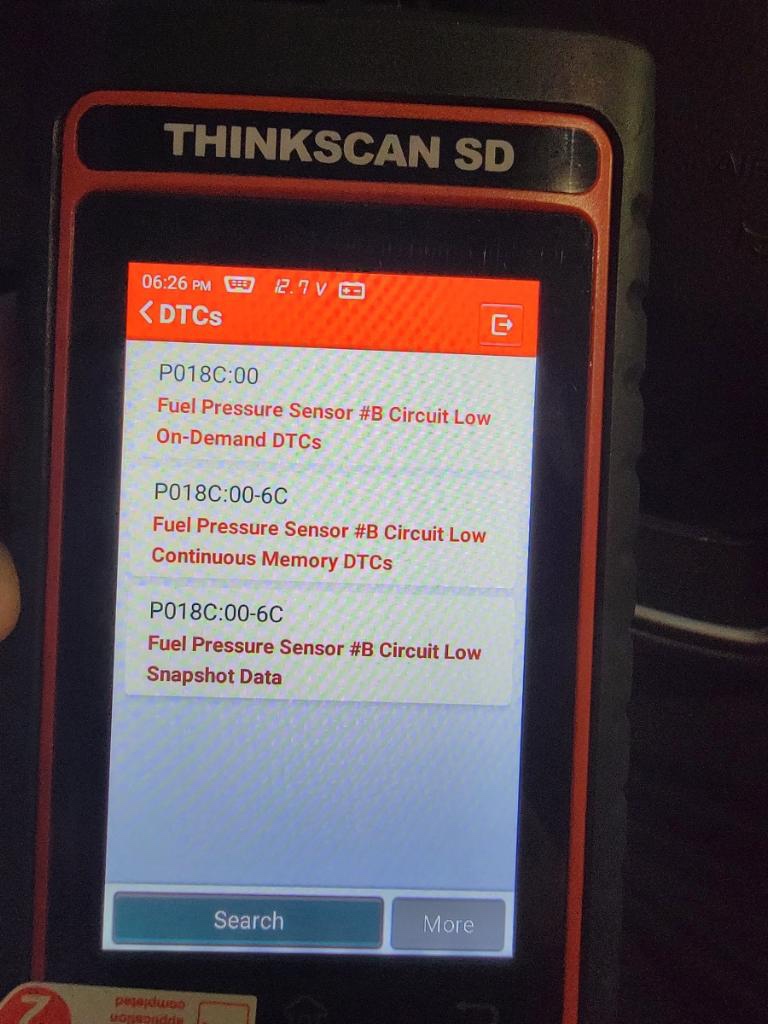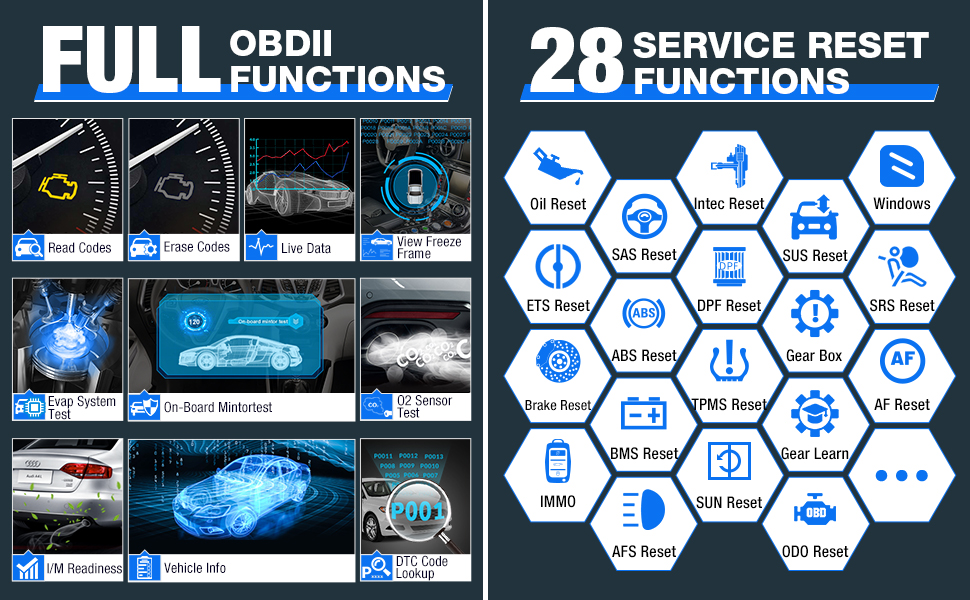Product Description:
THINKCAR SD6 Scan Tool Engine TCM ABS SRS BCM IC OBD2 Scanner with 28 Reset(5 Free Optional) Car Diagnostic Tools with Oil SAS IMMO TPMS Reset AutoVIN Automotive Code Reader WiFi Free Lifetime Update.
2022 NEW ThinkCar ThinkScan SD6 Scan Tool (ABS+SRS+Engine+Transmission+IC+BCM) Automatic Code Scanner with 28 Reset Function– Lifetime Free Update
* Thinkscan SD6 is a new generation of Mid-to-High End DIY products based on Android system launched by THINKCAR, which can realize online upgrade of diagnostic software to enhance Powerful diagnosis features.This scan tool supports Full OBD2/EOBD Test Modes on ENG (Engine System), reads & clears codes on AT (Transmission System)/ ABS (Anti-locking System)/ SRS (Airbag System)/ IC (Instrumentation System)/ BCM (Body Control Module), and the live data stream in a graph for these 6 systems is available. What’s more, it also features 28 Special Functions: Oil Lamp Reset, SAS Calibration Reset, IMMO Reset, EPB Release Reset and Battery Match Reset etc.. It is capable to help Automotive Enthusiast and Professional mechanics diagnose and maintain the vehicles more efficiently and profitably. It can perform a comprehensive diagnosis of all vehicle electronic control systems.
* THINKCAR SD6 Support 6 Systems (Permanent Free Update) :
1. ENG: Engine System
THINKCAR SD6 Scanner tool helps you read fault codes and shows the definition of DTC , clear the error, and turn off the MIL (Engine Malfunction Indicator Light).The instantaneous change of real-time data information can quickly identify the problem of Engine components, which is helpful to find out the cause of engine system error before sending your vehicle to a repair shop, save more time and money.
2. AT: Transmission System
THINKCAR Scanner Thinkscan SD6 diagnostic scanner is an automatic Transmission service tool that supports reading/erasing codes, viewing live data, tell you the running status of the sensors, read the error and turning off the warning light, which is helpful to quickly and accurately locate faults and solve problems easily.
3. ABS:Anti-lock Braking System
The diagnostic tool THINKCAR SD6 is available for accessing and performing diagnostics on Anti-lock Brake Systems respectively Whether it is the brake pad deviation, the brake pad does not return to position, or other reasons of failure. THINKCAR has the ability to retrieve ABS fault codes and tell you what the problem is through a visual inspection of all brake components, and then clear the codes. For the safety of your family, please pay attention to the health of the brake system in time.
4. SRS: Supplemental Restraint System
This OBD2 scanner tool THINKCAR SD6 supports Airbag System Diagnostic (SRS) for most domestic and imported vehicles. This scan tool can check the errors and clear the codes, view real-time live data to monitor the SRS running status, and solve security risks.Extend the service life of airbags and improve vehicle safety.
5. IC: Instrumentation System
The car Scan tool THINKCAR SD6 can quickly input signals to the instrument panel and read the fault information, and at the same time store the fault code of the faulty part. When it is confirmed that the instrument panel is faulty, the instrument panel code error should be detected and cleared, which can better protect the driving safety of the car owner.
6. BCM: Body Control Module
The THINKCAR SD6 Scan tool supports you to read vehicle data, calculate and analyze the data, and modify the information of the electronic control unit of the entire vehicle. Calculate the data required to execute the command according to the information parameters, compare the input information with the standard value. Finally, output vehicle fault information and complete fault correction. This helps to enhance the safety, comfort and convenience of the car.
OBD2 Scanner Basic Scan Function (Permanent Free Update) :
* Data Stream(Mode 1): This option retrieves and displays live data and parameters from the vehicle’s ECU.
* I/M Readiness(Mode 1): An important part of a vehicle’s OBD II system is the Readiness Monitors, which are indicators used to find out if all of the emissions components have been evaluated by the OBD II system.
* Display Freeze Frame(Mode 2): When an emission-related fault occurs, certain vehicle conditions are recorded by the on-board computer.
* Read Codes(Mode 3): This option is used to identify which part of the Engine emission control system has malfunctioned.
* Clear Codes(Mode 4): After reading the retrieved codes from the vehicle and certain repairing, you can use this function to erase the codes from the vehicle. Before performing this function, please make sure the vehicle’s ignition key is in the ON position with the Engine off.
* O2 Sensor test(Mode 5): The results of O2 sensor test are not live values but instead the results of the ECU’s last O2 sensor test. Not all test values are applicable to all vehicles, not all vehicles support the Oxygen Sensors screen.
* On-board monitor test(Mode 6): This function can be utilized to read the results of on-board diagnostic monitoring tests for specific components/systems.
* EVAP System Test(Mode 8): The EVAP test function lets you initiate a leak test for the vehicle’s EVAP system. The tool does not perform the leak test, but signals to vehicle’s on-board computer to initiate the test. Before using the system test function, refer to the vehicle’s service repair manual to determine the procedures necessary to stop the test.
* Vehicle Information(Mode 9): This option displays the vehicle information, such as VIN (Vehicle Identification Number), CID (Calibration ID) and CVN (Calibration Verification Number).
* Turn off MIL (Malfunction Indicator Lights)
Support 28 Kind of Special Functions (5 Free Optional from 28 Reset) :
1. Steering Angle (SAS) Reset: Help clear the steering angle memory and calibrate the steering angle sensor. Reset the steering angle to zero to keep the car running straight.
2. Oil Light Reset: Execute the engine oil life recalculation system after changing the oil.
3. TPMS Reset: Reset the tire pressure. Quickly look up the tire sensor IDs from the vehicle’s ECU, and perform TPMS replacement and Sensor Test.
4. ABS Bleeding : Help exhaust the air. Adjust the vehicle height sensor for level calibration. Compatible with Audi, Honda, GM, Ford and other 44 brands or models.
5. Injector Coding: Write the new injector code into the car system for correct cylinder injection quantity. The fuel injector receives the fuel injection pulse signal sent by the engine electronic control unit to precisely control the fuel injection volume.
6. IMMO Service: Disable any lost keys and add new keys. ***ONLY for cars with easy IMMO system.
7. DPF Regeneration: Specially works for Diesel Particulate Filter system with DPF regeneration, DPF component replacement teach-in and DPF teach-in after replacing the engine control unit.
8. GEAR Reset : Re-correct the communication of the gear position information output from the gearbox computer. When the vehicle has replaced the timing belt assembly, crankshaft position sensor, crankshaft flywheel, ECU learning is required.
9. Electric Throttle Relearn (Throttle Matching) : Initialize the throttle actuators to the default state. Leaking injectors and some dead injectors can be missed even when an injector is disabled. Other problems with the ignition system and mechanical components also may not show an rpm loss when an injector is turned off.
10. AdBlue Reset: Reset urea after the diesel exhaust treatment fluid is replaced or filled up.
11. CKP(Crank Position) Sensor Adaptive Learning (EGR Adaption): Learn the Exhaust Gas Recirculation valve after being cleaned. Monitors certain camshaft position sensors signals to determine if all conditions are met to continue with the procedure for Engine running.
12. Tire Reset: Set the size parameters of the modified or replaced tire.
13. AFS Headlamp Reset: Initialize the adaptive headlamp system.
14. Sunroof Initialization: Initialize the sunroof when locked off or closed.
15. Battery Reset (Battery Matching) : Evaluate the battery charge state, Monitor the close-circuit current, Register the battery after replacement, and Activate the rest state of the vehicle.
16. Brake (EPB) Reset : Help replace and reset the brake pad. Maintenance of electronic braking system’s safety and efficiency.
17. Seat Calibration : Calibrate the memory in replaced or repaired seats.
18. Airbag Reset : Resets the airbag data to clear the airbag collision fault indicator.
19. A/F Reset : Set or learn Air/Fuel ratio parameters.
20. Gearbox (Transmission) Relearn Reset : Help complete the gearbox self-learning to improve gear shifting quality. Procedure Reset Transmission Adaptive Learning DIY. Start the car and drive. Once you perform this procedure the Engine Control Unit (ECU) and Transmission Control Unit (TCU) will work together to learn how you drive by monitoring your driving pattern.
21. Transport Mode : Deactivate the transport mode.
22. Windows Calibration : Perform door window matching to recover ECU initial memory.
23. Language Change : Change vehicle system language.
24. ODO Reset : Copy, write or rewrite the kilometer value.
25. NOx Sensor Reset : Reset catalytic converter learned value stored in ECU.
26. Stop/Start Reset : Set up the automatic start-stop function in ECU.
27. Coolant Bleeding : Activate the electronic water pump.
28. Suspension Reset (SUS Reset) : Adjust the vehicle body height sensor for level calibration.
Tips: The 5 special features cannot be changed once selected, so choose them carefully please. *** Note: This special function DOES NOT apply to all car models
Retrieve Vehicle Information
ThinkScan SD6 code reader can easily get access to the car’s ECU and retrieve its information,Faster you know all the circumstances of your car
Live Data Stream
Thinkscan SD6 diagnosis tool shows you live sensors data and provides data graphing for intuitive diagnostics and monitoring your vehicle performance, help customers to better analyze the abnormal parameter.
Battery Voltage Monitoring
If the charging system is not working properly, the battery will not get the proper charging voltage and it could go flat. This OBDII scanner can display the instantaneous voltage across the battery terminals in a graphical way. This helps you to get early warnings for possible battery and the charging system problems.
Helpful Diagnostic Report
ThinkScan SD6 obd2 scanner tool will automatically generate and store a basic diagnosis report on the vehicle as a reference for vehicle inspection and maintenance. The vehicle operating data provided in this report are the static data, you can share and print it for technical assistance.
Related products
-
Car Diagnostics
AUTEL OTOFIX D1 Lite OBD2 Car Diagnostic Scan Tool – 2022 Upgrade of Autel Scanner MaxiCOM MK808BT MK808 MaxiCheck MX808, All System Diagnostics & 28+ Service, Auto VIN, Oil Reset, EPB, SAS, DPF, Throttle
R14,999.00Original price was: R14,999.00.R13,499.00Current price is: R13,499.00. Add to cart -
Sale!
 Out of stock
Car Diagnostics
Out of stock
Car DiagnosticsAutomotive Scanner OBD2 Diagnostic Tool Engine ABS SRS EPB Oil Reset Code Reader.
R4,500.00Original price was: R4,500.00.R3,999.00Current price is: R3,999.00. Read more -
Car Diagnostics
FOXWELL NT644 Elite All Sysytem OBD2 Diagnostic Scanner SRS ABS DPF TPMS Oil EPB
R7,500.00 Read more -
Car Diagnostics
2021 iCarsoft CR Pro ABS Full Systems Diagnostic Scanner Tool DPF For All Make
R5,500.00 Read more